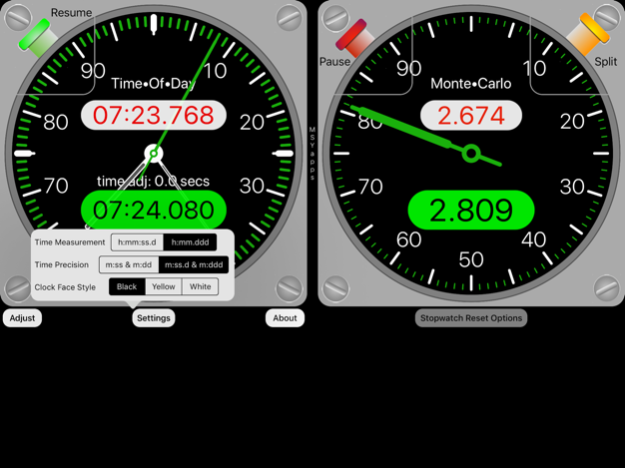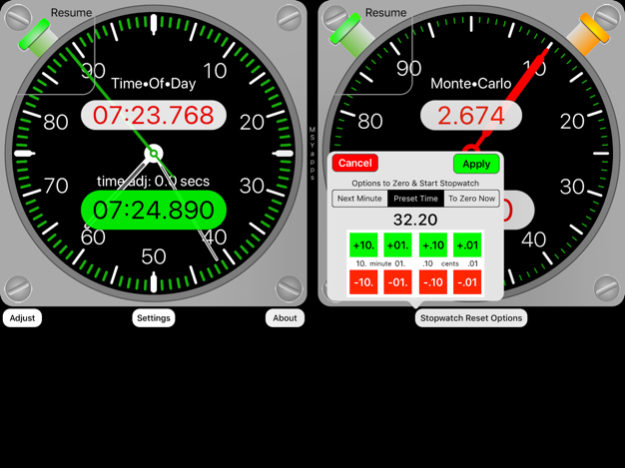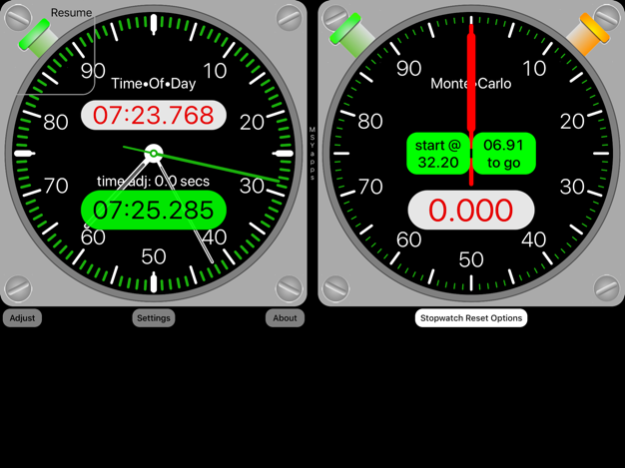TSD Rally Split 3.6
Continue to app
Paid Version
Publisher Description
The TSD Rally Split consists of two clocks with different purposes. Master•Time on the left is the rally time-of-day clock. This clock can be adjusted to synchronize with the Official Rally Time clock. Also, the Master•Time clock can be split/stopped by touching the button on the left side. Retouching the button will cause the split time display to disappear.
Monte•Carlo on the right is a stopwatch with two buttons: one starts and resumes the stopwatch and the other records each lap.
When the stopwatch has been stopped, there are three options for resetting it to zero for another start available when you click the Stopwatch Reset Options button below the stopwatch. One option (To Zero Now) is to reset to zero and await pressing the Start button. A second option (Next Minute) is to have the stopwatch reset when the time-of-day clock reaches the next full minute. A third option (Preset Time) allows you to select any time in either minutes:seconds or minutes:cents using the four sets of green or red buttons to increment to the time desired.
In order for any of these three options to take affect, you must touch the Apply button on the Stopwatch Reset Options popup.
Touching the "Adjust" button opens a popup that allows you to synchronize the Master•Time to the Official Rally Time by making adjustments in increments of +/– 0.1 seconds to account for total errors of as much as + or – 10 seconds.
Touch the Lock button to make clock adjustments. Adjust time ahead or behind as needed and, when finished, touch the Unlock button to prevent unintended adjustments. Touch the double Arrows singly or continuously to make adjustments in +/– 0.1 second increments.
When unlocked, a chime will sound at 0 seconds and 30 seconds. This audible cue is helpful when synching with an Official Clock.
When the Official Rally Clock’s second hand reaches zero, the start of a new minute, estimate the error by which your clock is behind or ahead of the Official time and add or subtract 0.1 second increments.
On the clockface displays, time can be measured in either seconds or decimal minutes. Additionally, there are two levels of time precision. One displays two digits for seconds or two digits for hundredths of a minute. For more precision, the other measures and displays seconds as two digits plus tenths of a second or three digits for thousandths of a minute.
There are three watch face styles: black, yellow, and white.
Nov 20, 2023
Version 3.6
- Compiled with Xcode 15
- GUI fixes
About TSD Rally Split
TSD Rally Split is a paid app for iOS published in the Health & Nutrition list of apps, part of Home & Hobby.
The company that develops TSD Rally Split is MSYapps. The latest version released by its developer is 3.6.
To install TSD Rally Split on your iOS device, just click the green Continue To App button above to start the installation process. The app is listed on our website since 2023-11-20 and was downloaded 11 times. We have already checked if the download link is safe, however for your own protection we recommend that you scan the downloaded app with your antivirus. Your antivirus may detect the TSD Rally Split as malware if the download link is broken.
How to install TSD Rally Split on your iOS device:
- Click on the Continue To App button on our website. This will redirect you to the App Store.
- Once the TSD Rally Split is shown in the iTunes listing of your iOS device, you can start its download and installation. Tap on the GET button to the right of the app to start downloading it.
- If you are not logged-in the iOS appstore app, you'll be prompted for your your Apple ID and/or password.
- After TSD Rally Split is downloaded, you'll see an INSTALL button to the right. Tap on it to start the actual installation of the iOS app.
- Once installation is finished you can tap on the OPEN button to start it. Its icon will also be added to your device home screen.